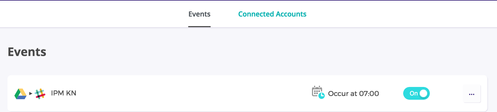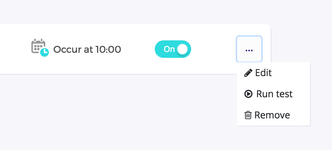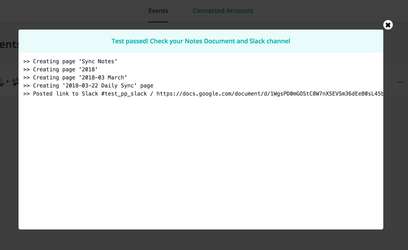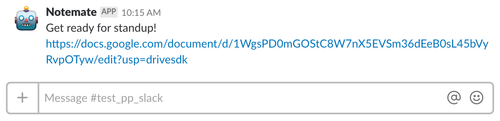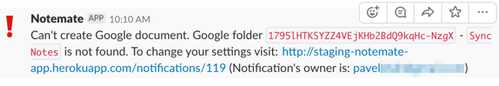Test Run and Troubleshooting
Once you create an Event through Notemate - you can easily test whether t works and all settings done well.
Go to "Events" List
Open certain event menu
Click "Run Test"
If everything is ok - then you should get following message in Notemate application
.. and also Success message in a Slack channel with proper link to generated note document:
If something is wrong with connection, credentials or storage setup - you'l get following message
For any questions or feature requests contact us: notemate@railsware.com
, multiple selections available,